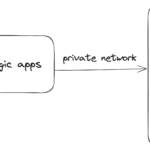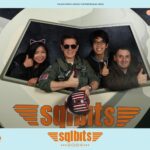Many people will consider upgrading their Power BI premium capacity when they hit model size limit for their Power BI capacity. You can try below techniques before resorting to upgrading the capacity.
Use DAX studio to reduce model size
Follow below tutorial to reduce the model size, and only bring in the data needed for analysis.
Follow Performance Best Practice
Follow the performance best practice outlined in below webinar for Power BI, Delta Lake and DBSQL
Follow below tutorial to create partitions and do metadata-only deployment.
Programmatically Refresh Partitions in Parallel
Follow below tutorial to refresh the partitions created in the previous step programmatically in parallel during the refresh.
Having a Direct Query Component of the semantic model can drastically reduce the model size
(If you are on Databricks) Unity Catalog integration with Fabric is Coming Soon
The integration is announced at Microsoft Build in May 2024, you will be able to use Power BI Direct Lake mode on Databricks once the feature is released.